Using PHP to convert XLSX to HTML
Use the sample PHP code below to easily and quickly convert XLSX files to the HTML format. Allowing Microsoft Excel spreadsheets to be displayed online in any web browser, get started converting XLSX files in minutes and integrate directly into your PHP application to save time and effort. We provide a free Test account to try the service out, comprehensive documentation and support from developers.
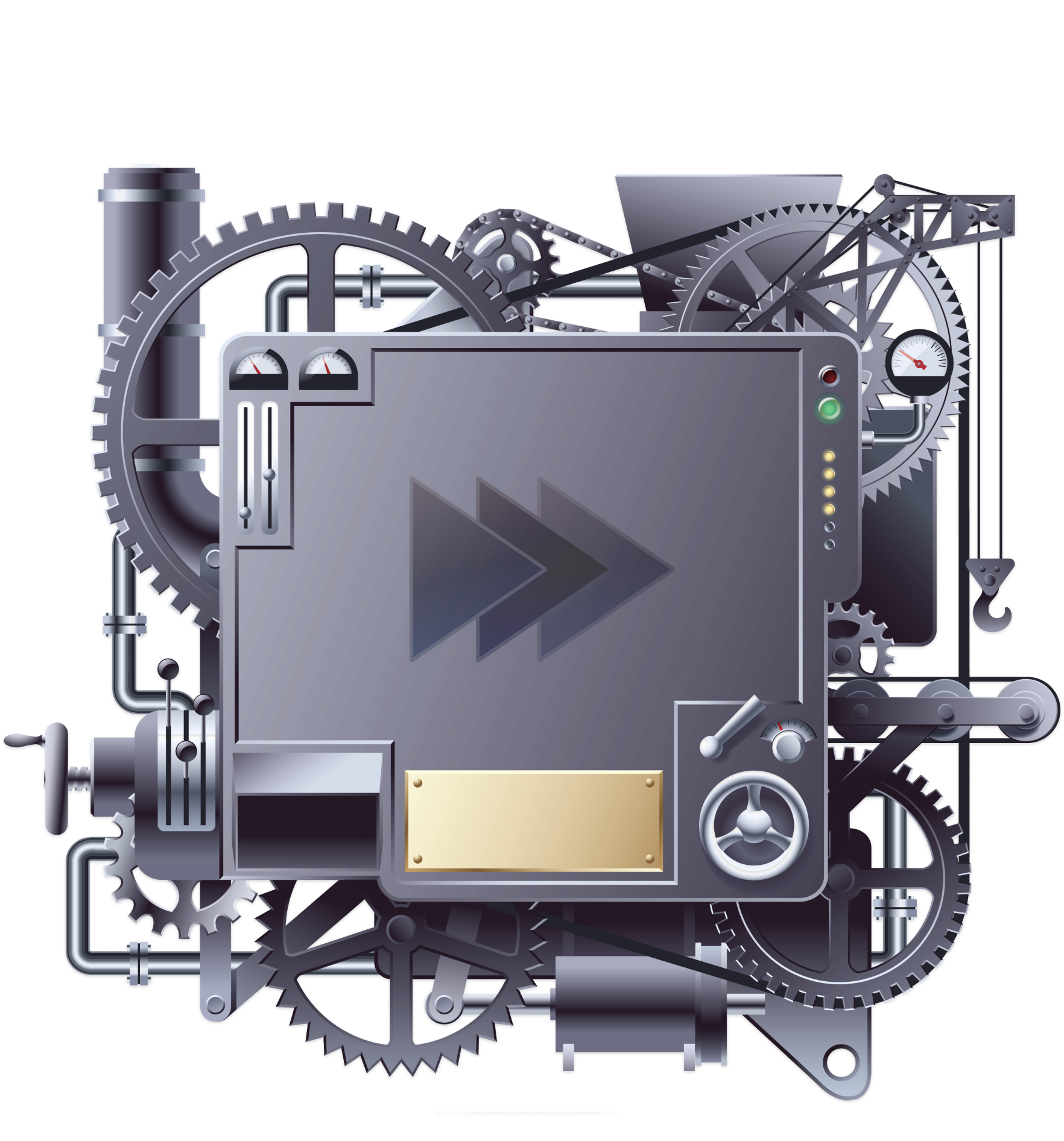
PHP Code Sample
1. Install the Zamzar SDK
composer require zamzar/zamzar-php2. Convert a file
<?php
// Load the Zamzar SDK
require_once('vendor/autoload.php');
// Signup for a Zamzar API Account or retrieve your existing API Key from https://developers.zamzar.com
$zamzar = new \Zamzar\ZamzarClient('YOUR_API_KEY_GOES_HERE');
// Converts /tmp/example.xlsx to /tmp/example.html
$zamzar
->jobs->create([
'source_file' => '/tmp/example.xlsx',
'target_format' => 'html'
])
->waitForCompletion();
->downloadTargetFiles('/tmp/');
->deleteAllFiles();Why Use Zamzar?
Highly Reliable
Our conversion service is there when you need it. Converting since 2006, our API had >99.99% uptime over the last 12 months.
Cloud API
Our cloud based platform scales to meet your demands, whether it's 1 file or 100,000. We manage everything so you don't have to.
All the formats
We support a huge range of conversions - over 1,100 in all. Including documents, videos, images, audio, eBooks, CAD files and more.
Secure & compliant
Our API uses strong encryption of data in transit (and at rest), firewalls, process isolation and state of the art data centers. We are fully GDPR compliant.
One simple API for all your file conversions. Supported on any platform.
Get Started NowCustomer Reviews
We have found our experience with Zamzar over the years we have used it to be fantastic.
They were receptive to a tiered pricing structure as our requirements changed, have a friendly support team that is always helpful and their API that we use daily to send documents to for conversion has always been available and had no issues.

Robin L
The service just works. We've tried other file conversion services in the past, and the results were very disappointing.
With Zamzar, the results are consistently good. Also, their support is friendly and responsive.

Bruno D
We needed a product to upload HTML content, convert and download as a PDF. Zamzar's API provided not only the service required but easy to understand stepped-process to implement.
This business process was critical - but I don't believe we ever had a failure over years of daily use.

Davd M
As Used By


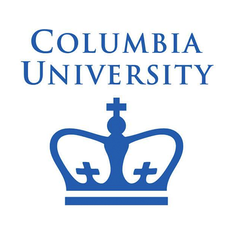

Security and Compliance

Security
Physical access to Zamzar infrastructure is strictly controlled at perimeter and building ingress points by professional security staff utilising video surveillance.

Data Transfer
All traffic to and from Zamzar servers is secured by TLS/SSL. No third-party is able to read or tamper with data exchanged in connections to our servers.

Data at Rest
We encrypt files stored on disk with a unique key and multi-factor encryption so that data is unreadable if hardware is physically compromised.

Passwords
Zamzar API user passwords are stored in our database after being salted and hashed using the secure Bcrypt encryption algorithm.

Firewalls
Zamzar uses multiple different firewall technologies to ensure that different components of its systems are logically isolated from one another.
Using XLSX with PHP

Reading Excel files with PHP is not straight-forward but there's an excellent open source solution (licensed under LGPL version 3) known as PHP Spreadsheet. Perhaps unlike other libraries the best way to use this is to convert the excel sheets into PHP arrays and then use the data in PHP. There are three easy to follow steps that need to be followed - from loading the file in, to defining the reader options to then being able to load and display the data.
Another option is to use the open source, community driven PEAR package for generating Excel Spreadsheets.
A third alternative is using the Zamzar API. The API will allow you to manipulate your Excel file seamlessly and with the same quality as the native Microsoft Office toolset. There's no need to worry about hosting, and with S3 Integration you can automatically import and export to S3 with just two lines of code. There's a dedicated support team in place who can provide assistance at any stage of the process plus there's an extensive documentation library that should cover any issues/FAQ's.
Resources:
- PHPSpreadsheet a PHP library used to manipulate Microsoft Excel Documents
- Spreadsheet_Excel_Writer by PEAR is used to create Excel files.
Related StackOverflow Questions:
Using HTML with PHP

There are a number of open source tools for creation of HTML files from a variety of different source file formats. Often the rendering of the outputted HTML file can be very heavyweight or difficult to edit, so it is worth reviewing the various different programs on offer to see which suits your needs. If you have a fairly simple source format such as a Microsoft Word document that is not too complex then you could consider using a tool such as Unoconv which converts between formats that OpenOffice supports and can output to HTML, the results however can be a little mixed if you have more complex documents.
Another option is to use another open source tool - Poppler. A number of developers have created PHP libraries that utilise Poppler for converting from PDF into HTML, so one option would be to convert the file into PDF then use a Poppler PHP library to convert that resulting PDF file into HTML - see PDF to HTML PHP Library using Poppler. Poppler is known to have some rendering issues, so it is certainly worth testing on a wide variety of files before deciding on this as a solution.
If you need a commercial solution with the benefit of the support that comes with that you could consider the Zamzar API. With a dedicated team on hand to help, code examples in many of the major languages including PHP, simple low cost conversion credits and support for direct import and export to S3, it may cover most of the use cases you require. Feel free to reach out to our support team with any questions or dip into the getting started guide in our docs. You can see a full list of supported input formats here.