Using PHP to convert DOCX to JPG
Use the sample PHP code below to easily and quickly convert DOCX files to the JPG format. Giving the capability to display complex Word documents in this popular compressed image format, get started converting DOCX files in minutes and integrate directly into your PHP application to save time and effort. We provide a free Test account to try the service out, comprehensive documentation and support from developers.
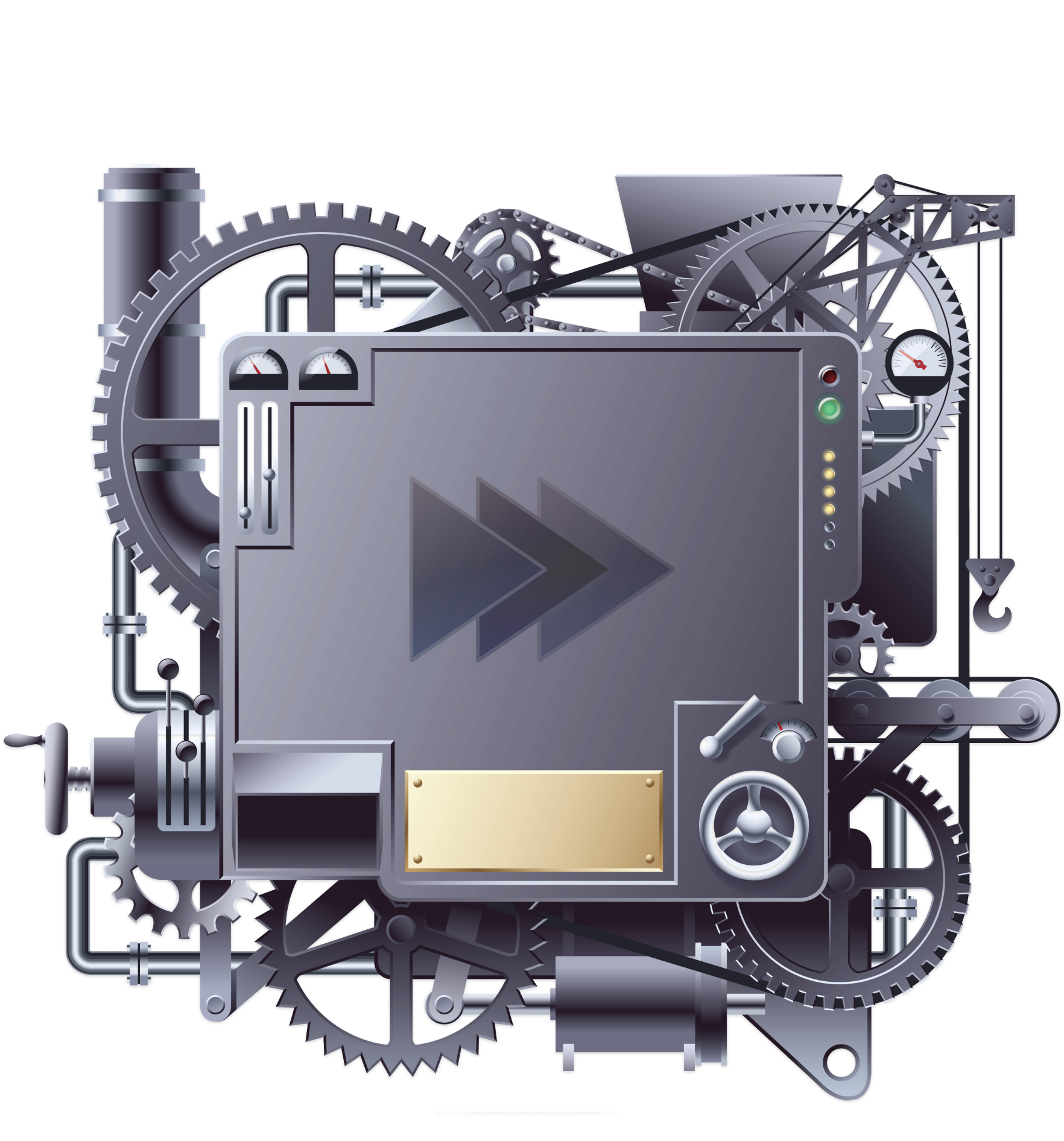
PHP Code Sample
1. Install the Zamzar SDK
composer require zamzar/zamzar-php2. Convert a file
<?php
// Load the Zamzar SDK
require_once('vendor/autoload.php');
// Signup for a Zamzar API Account or retrieve your existing API Key from https://developers.zamzar.com
$zamzar = new \Zamzar\ZamzarClient('YOUR_API_KEY_GOES_HERE');
// Converts /tmp/example.docx to /tmp/example.jpg
$zamzar
->jobs->create([
'source_file' => '/tmp/example.docx',
'target_format' => 'jpg'
])
->waitForCompletion();
->downloadTargetFiles('/tmp/');
->deleteAllFiles();Why Use Zamzar?
Highly Reliable
Our conversion service is there when you need it. Converting since 2006, our API had >99.99% uptime over the last 12 months.
Cloud API
Our cloud based platform scales to meet your demands, whether it's 1 file or 100,000. We manage everything so you don't have to.
All the formats
We support a huge range of conversions - over 1,100 in all. Including documents, videos, images, audio, eBooks, CAD files and more.
Secure & compliant
Our API uses strong encryption of data in transit (and at rest), firewalls, process isolation and state of the art data centers. We are fully GDPR compliant.
One simple API for all your file conversions. Supported on any platform.
Get Started NowCustomer Reviews
We have found our experience with Zamzar over the years we have used it to be fantastic.
They were receptive to a tiered pricing structure as our requirements changed, have a friendly support team that is always helpful and their API that we use daily to send documents to for conversion has always been available and had no issues.

Robin L
The service just works. We've tried other file conversion services in the past, and the results were very disappointing.
With Zamzar, the results are consistently good. Also, their support is friendly and responsive.

Bruno D
We needed a product to upload HTML content, convert and download as a PDF. Zamzar's API provided not only the service required but easy to understand stepped-process to implement.
This business process was critical - but I don't believe we ever had a failure over years of daily use.

Davd M
As Used By


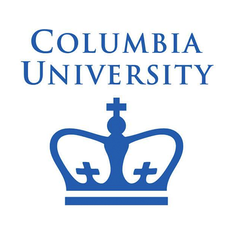

Security and Compliance

Security
Physical access to Zamzar infrastructure is strictly controlled at perimeter and building ingress points by professional security staff utilising video surveillance.

Data Transfer
All traffic to and from Zamzar servers is secured by TLS/SSL. No third-party is able to read or tamper with data exchanged in connections to our servers.

Data at Rest
We encrypt files stored on disk with a unique key and multi-factor encryption so that data is unreadable if hardware is physically compromised.

Passwords
Zamzar API user passwords are stored in our database after being salted and hashed using the secure Bcrypt encryption algorithm.

Firewalls
Zamzar uses multiple different firewall technologies to ensure that different components of its systems are logically isolated from one another.
Using DOCX with PHP

You could consider using an open source library (licensed under LGPL version 3) – PHPWord. This is a widely used tool online with fairly detailed documentation. In terms of manipulation of the documents it is a good solution, but does have some limitations when converting into other formats. It is certainly a tool that is worth trialling, as is quite widely used and updated regularly.
Another open source option is to use LibreOffice Writer. It offers both a graphical and a command line interface for manipulation and conversion. It is unfortunately fairly limited in its support for PHP, but you could consider utilising both LibreOffice and Unoconv. There is a good sample article on how you could combine LibreOffice and Unoconv using a PHP wrapper. There maybe some accuracy issues if you add complex tables and images, but is worth testing on your files to see if it suits your needs.
If you need commercial software that renders as accurately as the native Microsoft Office tooling you could consider using the Zamzar API. With a dedicated support team, code examples in many of the major languages including PHP, simple low cost conversion credits and support for direct import and export to S3, it may cover most of the use cases you require. Feel free to reach out to our support team with any questions or dip into the getting started guide in our docs.
Resources:
- Use a PHP wrapper to convert from DOCX to PDF using Unoconv and LibreOffice
- PHPWord a PHP library used to manipulate Microsoft Word Documents
Related StackOverflow Questions:
Using JPG with PHP

You have a number of options when looking to convert JPG files using PHP and each of them have various pros and cons. You could consider using the GD PHP library which has quite extensive support for image processing and has a large number of online resources which you can use as a great reference guide when writing your code.
Another option is to use an open source tool such as ImageMagick, which is known as the "Swiss Army Knife" of image processing. It has a large number of configurable options and is fairly easily configurable through a handy object-oriented interface - see these examples. It also has extensive documentation and there is a wide body of online support in forums should you hit technical issues.
If you'd prefer to use commercial software with dedicated support from developers and a high quality rendering engine you could consider using the Zamzar API. With code examples in many of the major languages including PHP, simple low cost conversion credits and support for direct import and export to S3, it may cover most of the use cases you have. Feel free to reach out to our support team with any questions or dip into the getting started guide in our docs.
Resources:
- Image Processing and GD through PHP.
- ImageMagick Examples using PHP.